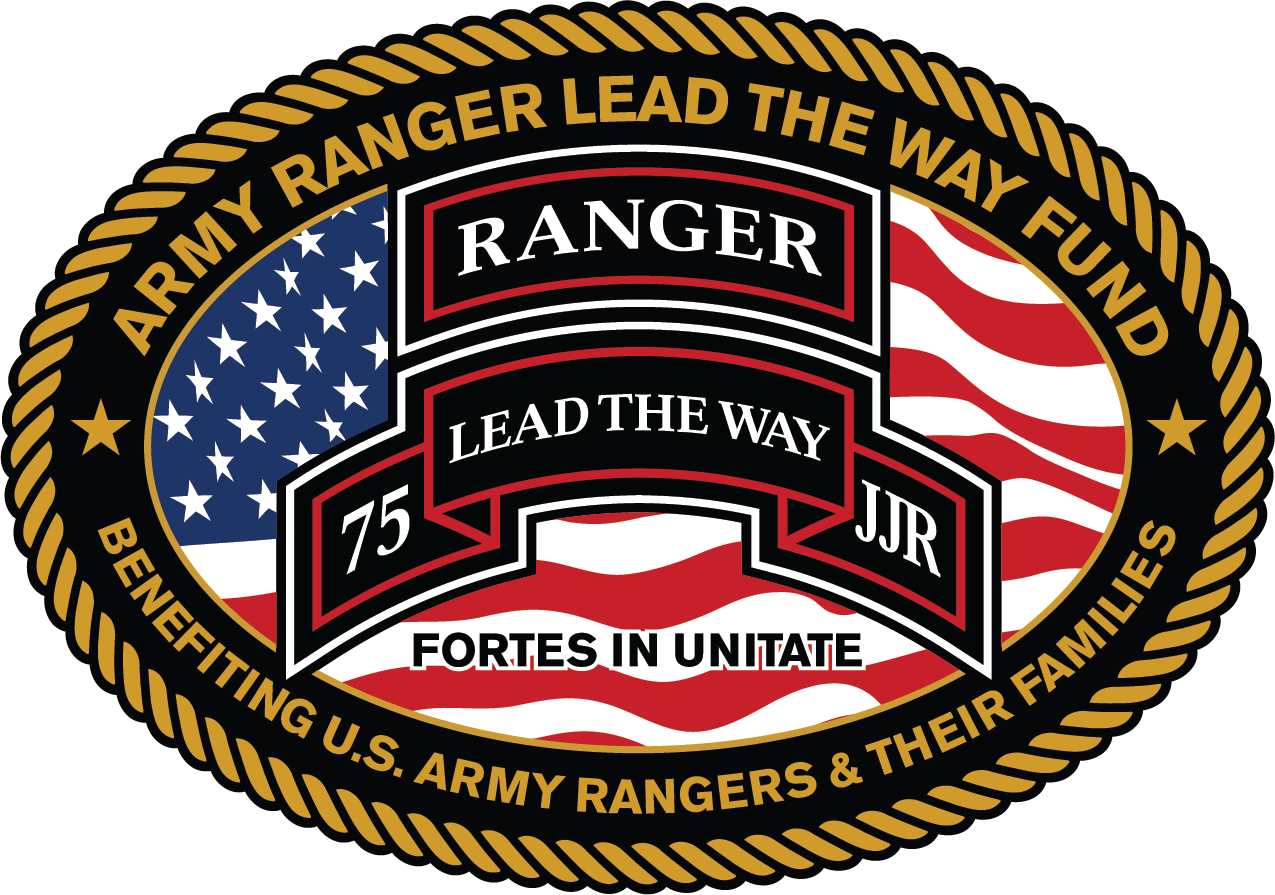How to add an image to your Firstgiving event page
Here is how to add an image to your fundraising page:
1. Sign in with your email address and password
2. Click “Edit” next to the page you wish to edit.
3. Now click on the blue “Edit your page” button
4. Click Change this image under the photo. Follow the prompts to upload your own image from your computer.
5. To finish and save your changes, click Save and continue.